n360 | Splash Screen is simple to install and operate.
After installing and activating the n360 | Splash Screen plugin, you can configure the plugin by clicking on the Splash Screen link on the admin menu.
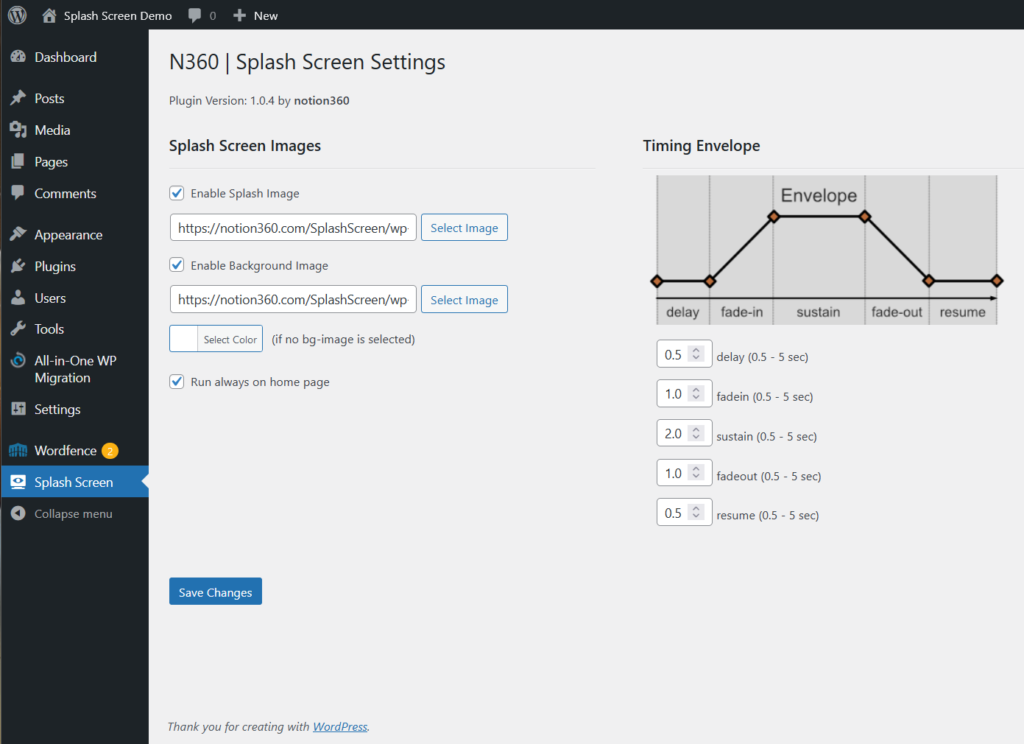
On the left you can chose a splash image and a background image or, just a plain background color. The splash image will fade in and out on top of the background based on the timing envelope settings.
If you check the “Run always on home screen page” option, the animation will run every time you land on your home page. Else it will only run once on first access of the web site. After clearing the browser cache and cookies it will run again.
That’s it!